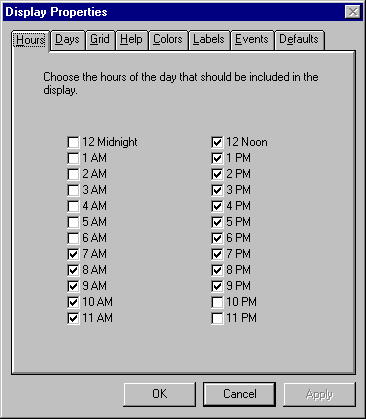
Hours
The user can, at any time, change the hours that are visible on the screen. Making hours invisible does not affect reservations that occur during those times.
| Home | Contact Us | Site Map | Updates | Online Store |
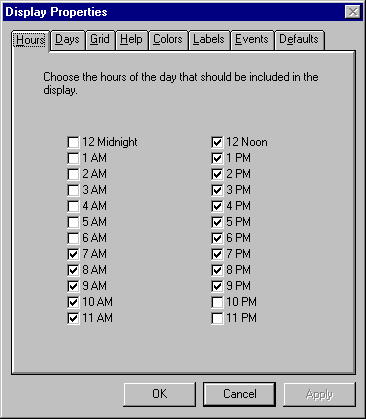 |
HoursThe user can, at any time, change the hours that are visible on the screen. Making hours invisible does not affect reservations that occur during those times. |
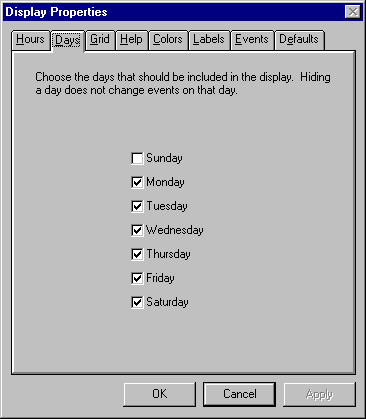 |
DaysThe days of the week that are visible on the grid can be changed at any time. Making a day invisible does not affect reservations occurring on that day. |
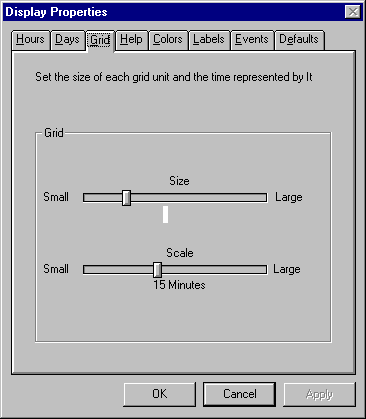 |
Size and ScaleThe size of the smallest grid unit and the period of time that it represents can be changed at any time. The choices for scale are 5 Minutes, 10 minutes, 15, minutes, 30 minutes, hours, and days. |
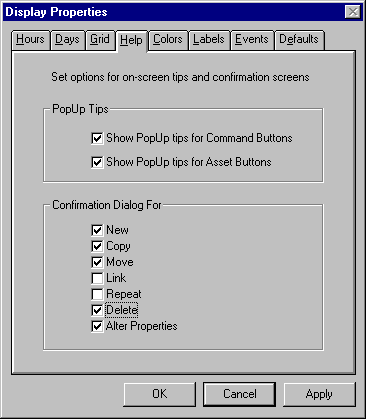 |
Help SettingsIndividual control is provided as to which elements provide pop-up tips and which actions will present confirmation dialogs. |
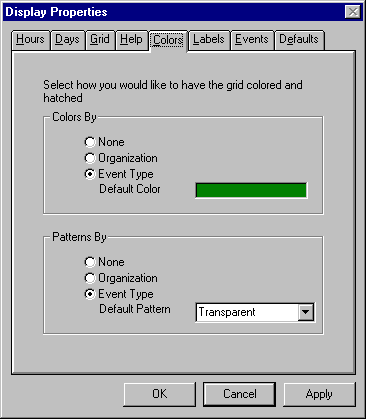 |
Grid ColorsThe user can at any time change how the grid is colored and filled. Each computer in a multi-user setting can have their own settings. |
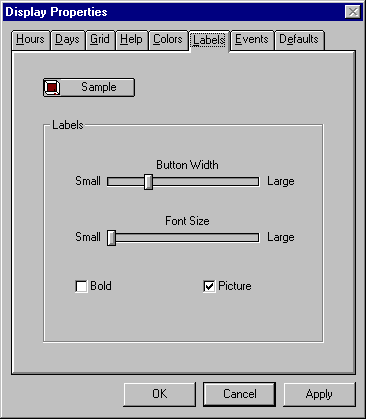 |
Row LabelsThe user can at any time change the height and width of the row labels as well as whether they are shown in bold face type and if the small image is to be displayed. |
Event Labeling and Log FileThe user can control what labels will appear in the events and the pop-up tips that appear when the cursor passes over the event on the grid. If the event label is too long for the event on the screen it is not shown but the event pop-up will still occur. The user can also set from this dialog whether or not a separate log file is kept of every change to the reservations. |
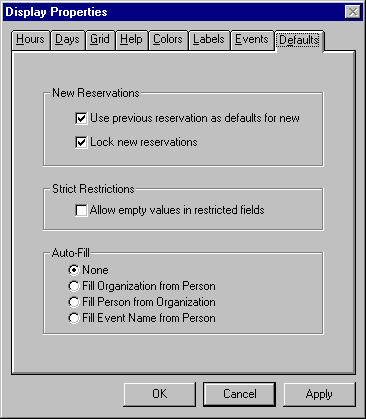 |
Default BehaviorsSeveral default behaviors can be set for the program. Use previous reservation as defaults for new can be useful if making several similar reservations but can be troublesome if not. Locking new reservations by default is useful if the user wants to have all of their reservations locked. Strict restrictions requires that if a field is restricted for an asset then it cannot be left blank. Auto-Fill can reduce the amount of repetitive typing necessary to fill in reservation attributes. |